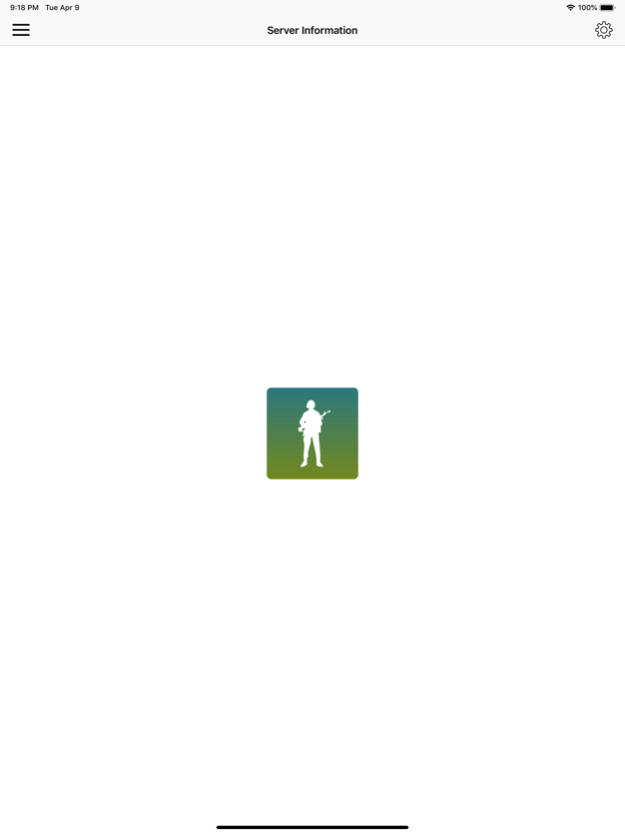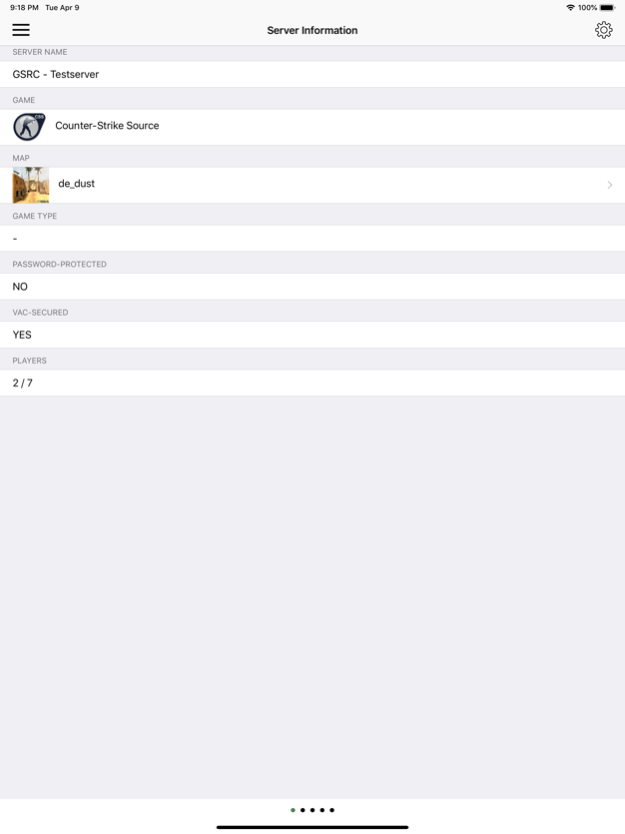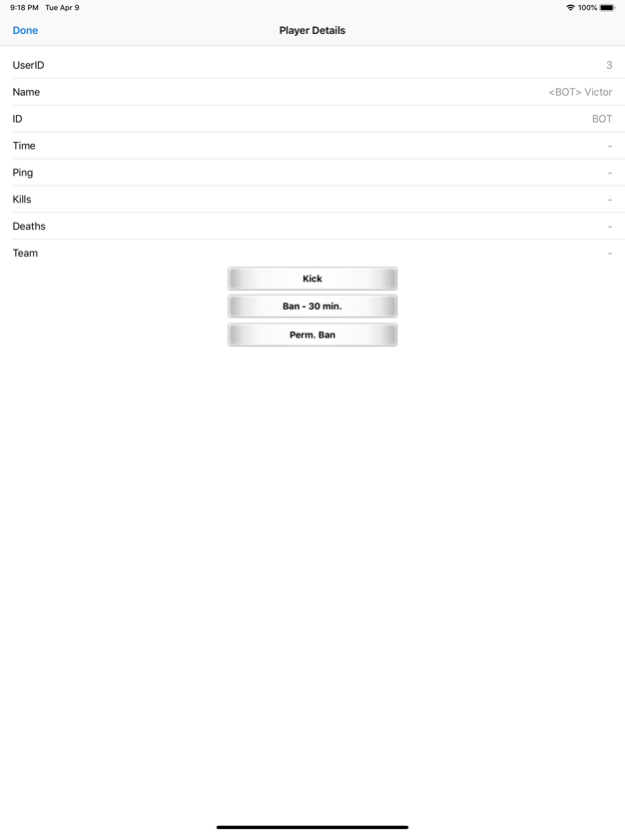GameServer Remote Control 3.10.0
Free Version
Publisher Description
GSRC is a RCON and Query tool to help administrating gameservers or just watch server-infos. Click more for supported game infos!
Key Features:
Manage Servers
Kick Players
Ban Players
Change Maps
Check and Change Rules
Rcon-Console with logging function for many games
Chat-Console for source-engine games
Automatically download mappics for your servers from GSRC-Server
Sync server data between devices using iCloud
Currently supported games:
Alien Swarm
ArmA 2
ArmA 3
Battlefield 1942 (Query and RCON-Console only)
Call of Duty
Call of Duty - United Offensive
Call of Duty 2
Call of Duty - Modern Warfare
Call of Duty - World at War
Counter-Strike 1.6
Counter-Strike Condition Zero
Counter-Strike: Global Offensive
Counter-Strike: Source
Day of Defeat
Day of Defeat: Source
DotA 2
Garry's Mod
Half-Life
Half-Life 2
Half-Life 2: Deathmatch
Half-Life 2: Episode One
Half-Life 2: Episode Two
Half-Life 2: Lost Coast
Half-Life Deathmatch: Source
Half-Life: Source
Insurgency
Homefront
Left 4 Dead
Left 4 Dead 2
Medal of Honor: Allied Assault
Minecraft (enabled query and rcon required)
Portal
Portal 2
Rust
Team Fortress 2
Terraria
If you encounter bugs/crashes or have any problems please write a feedback on our support site or write an email to support@gsrc.app to help us fixing bugs faster!
Please write us your favorite games and let us know your suggestions!
You want to add a translation to GSRC? Write a mail to support@gsrc.app!
Nov 3, 2020
Version 3.10.0
Update for compatibility with iOS 14.
About GameServer Remote Control
GameServer Remote Control is a free app for iOS published in the System Maintenance list of apps, part of System Utilities.
The company that develops GameServer Remote Control is Chatcom.net. The latest version released by its developer is 3.10.0. This app was rated by 1 users of our site and has an average rating of 2.0.
To install GameServer Remote Control on your iOS device, just click the green Continue To App button above to start the installation process. The app is listed on our website since 2020-11-03 and was downloaded 63 times. We have already checked if the download link is safe, however for your own protection we recommend that you scan the downloaded app with your antivirus. Your antivirus may detect the GameServer Remote Control as malware if the download link is broken.
How to install GameServer Remote Control on your iOS device:
- Click on the Continue To App button on our website. This will redirect you to the App Store.
- Once the GameServer Remote Control is shown in the iTunes listing of your iOS device, you can start its download and installation. Tap on the GET button to the right of the app to start downloading it.
- If you are not logged-in the iOS appstore app, you'll be prompted for your your Apple ID and/or password.
- After GameServer Remote Control is downloaded, you'll see an INSTALL button to the right. Tap on it to start the actual installation of the iOS app.
- Once installation is finished you can tap on the OPEN button to start it. Its icon will also be added to your device home screen.